Imagine this scenario: You need to create a video, but have little to no experience with advanced editing software. You scour the Internet for the best options, only to get lost among the infinite possibilities of editing tools that exist. You don’t have a lot of time or budget, and you need a user-friendly and affordable solution to create a professional quality video — fast.
86% of businesses today use video as a marketing tool. So, if you haven’t encountered this exact scenario already, chances are, you eventually will. But don’t worry — you won’t have to search (or keep searching) for the best video editing tools for beginners. We’ve got you covered!
Check out our list of top video editing tools for beginners, selected based on their ease-of-use, affordability, and beginner-friendly features.
1. Maker
Built for creators of any experience level, Maker is an intuitive online video editor that makes it easy to create high-quality video projects in minutes. Maker is one of the latest video editing innovations in today’s market, and it integrates with Storyblocks’ diverse, demand-driven library of 1 million+ stock assets. That means you can quickly find the right stock content without even opening another tab in your browser. It’s a huge time saver. And Maker is regularly updated with new features, so it gets better and better all the time.
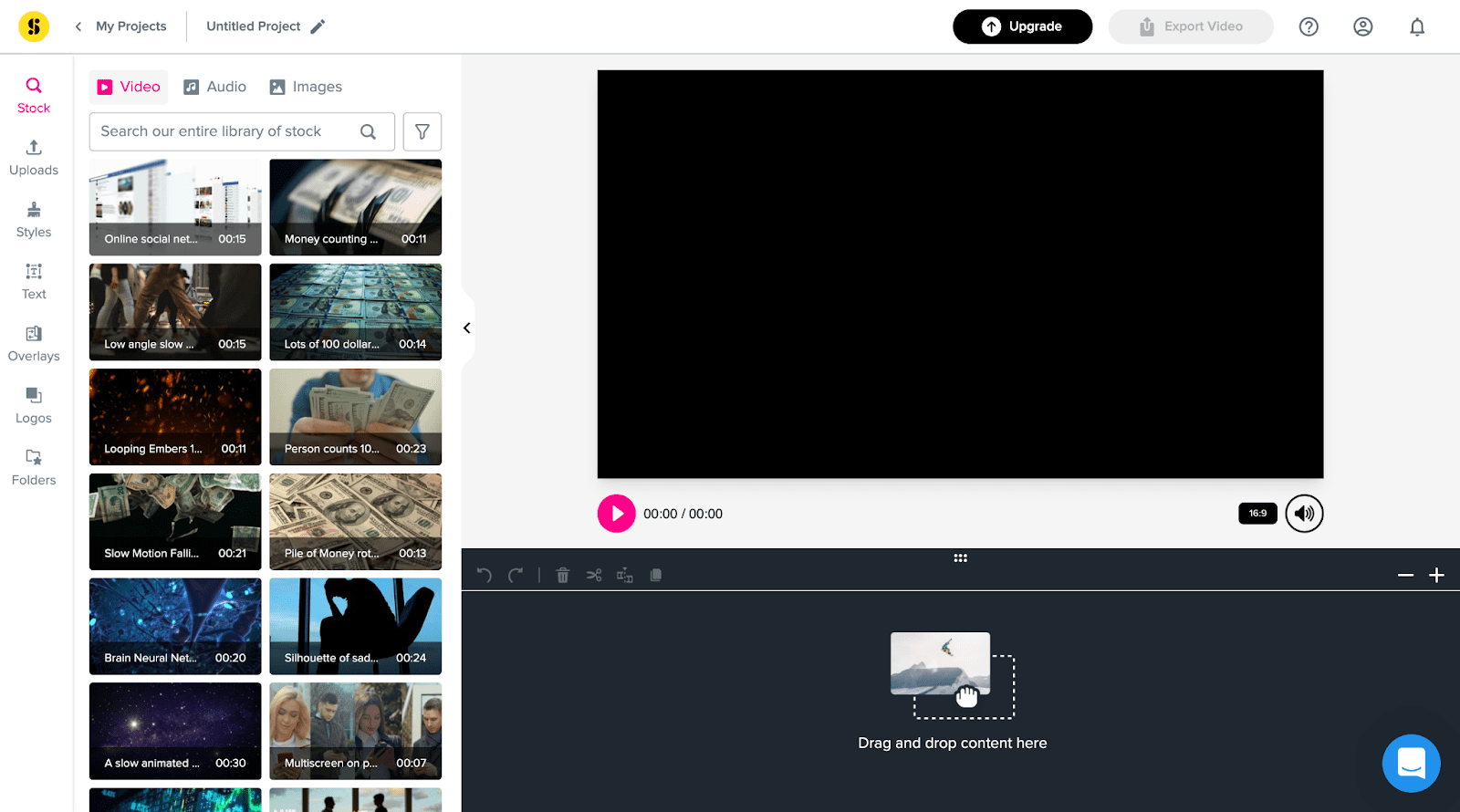
Maker is one of the best video editing tools for beginners.
Getting started with Maker
To get started, Maker gives you two easy options: Create a project from scratch, or from a customizable template. If you start from scratch, you can choose from a variety of aspect ratios (including 1:1, 16:9, 9:16, and more) to fit the platform you’re creating for. You can browse Maker’s extensive collection of customizable templates, filtering by aspect ratio or category until you find the perfect fit.
As you start editing in Maker, you’ll notice how you can easily drag, drop, and move your content around on the editing timeline. If you want to personalize your video, simply upload your own content or customize fonts, colors, animations, and tints to match your unique style.
When you’re done, simply select your resolution and export your video. Then, it’s all ready to share with customers, clients, or followers online. You can even revisit it later in your “My Projects” folder, for any quick edits or updates. If this all sounds way too easy, it should! That’s why Maker is one of the best video editing tools for beginners.
Added bonus: If you work on a team within a company, check out Maker for Teams. It includes all the best, easy-to-use parts of Maker, plus other branding and collaboration features that empower your team to create more videos at scale.
2. Adobe Premiere Rush
A well-known beginner video editing tool is Adobe Premiere Rush. It’s basically a slimmed-down version of Adobe’s popular Premiere Pro.
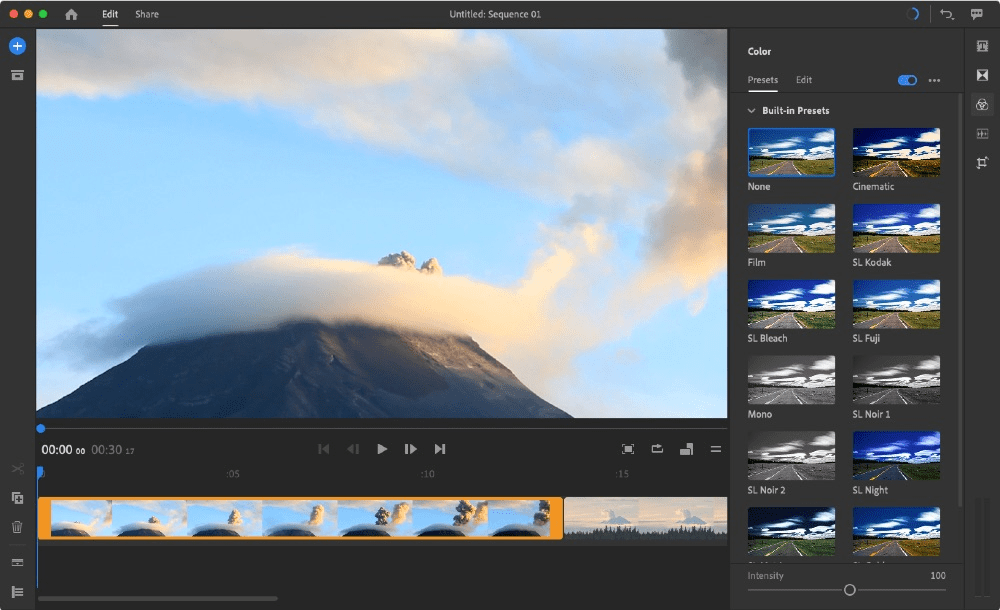
Adobe Premiere Rush interface
Premiere Rush does a great job striking that balance between ease-of-use and professional effects. While it doesn’t feature highly advanced features like complete color grading, it has more than enough power to apply corrections and effects to your video footage.
A useful feature about Premiere Rush is its excellent mobile app. In fact, there’s little to no difference between the macOS / Windows app and the Android / iOS counterparts. Combining those desktop tools with Adobe’s cloud storage means that you can pick up where you left off when you’re working on the go. If you’re looking for another mobile app for video editing, CapCut is a great free option to consider.
3. iMovie
iMovie has been a mainstay in Apple’s creative software lineup for many years. And it still holds a place amongst the best free video editing programs. One of the best features in iMovie is the Ken Burns effect that makes adding motion to stills and video a breeze. Named for the filmmaker who popularized the effect, this slow-pan is often used in documentaries. This type of “pro-level effect for beginners” is what earns iMovie a top spot in this round-up.
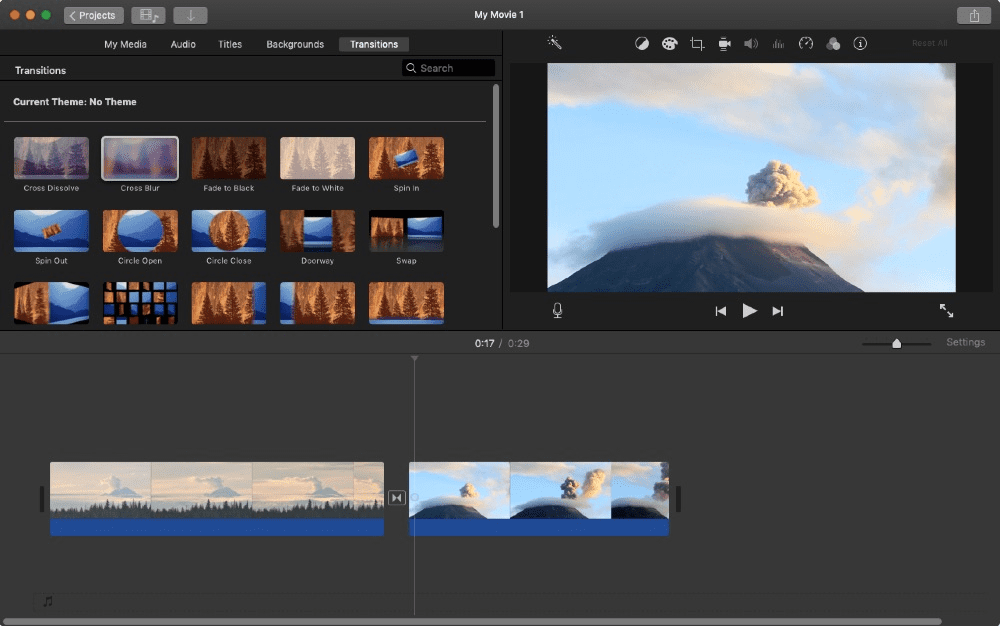
iMovie Editing Interface
Much like Adobe Premiere Rush, iMovie gets major points for offering a free mobile app. It works great on both iPhone and iPad, so you can stay productive while working on the go. It’s also available for both Mac OS and Windows. So, if you’re familiar with either operating system, you may find that this beginner video editing program is for you. iMovie is easy to start with as its features are intuitive and straightforward.
4. Pinnacle Studio
Pinnacle Studio has been around for some time, and it’s clear that the company understands its market position as a beginner-friendly platform. For Windows users, Pinnacle shines for its ease-of-use. It’s not free but is inexpensive, even for the occasional video editor.

With both a standard and “Ultimate” version, you can tailor your experience based on your skillset and project needs. In this beginner-friendly program, you’ll also find more advanced features like multi-camera edit support and motion tracking.
5. DaVinci Resolve
DaVinci Resolve is lauded for two things: Its advanced feature set, and its free price. There’s a paid “Studio” version that unlocks some advanced features, but you might be surprised by how much is included in the free edition. If you’re interested in learning how to use DaVinci Resolve, check out our post covering all the basics of the software.
You’ll find DaVinci Resolve is highly focused on helping you control the look and feel of your video footage. Since Resolve was originally a color correction software, it offers the most powerful tools for color grading and adjusting the mood of your video. Many beginner tools feature simple presets and sliders to tweak your footage. But Resolve includes a thoroughly pro-level feature set. You can find hundreds of customizable templates for DaVinci Resolve in Storyblocks’ library.
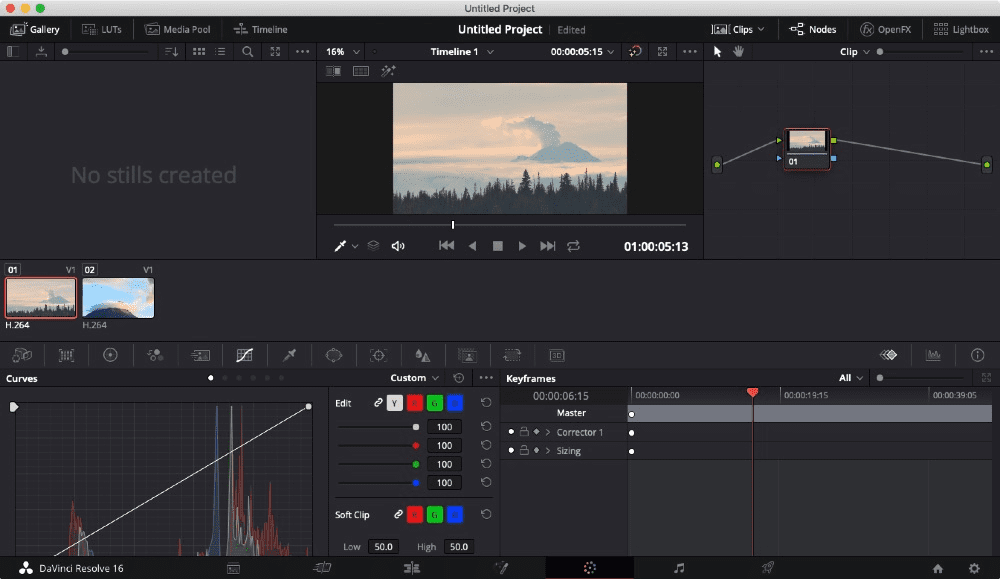
DaVinci Resolve interface
DaVinci Resolve is further along the “complexity” curve, but you can’t ignore the deep library of learning resources. This program is perhaps the best combination of cost and capability. If you think your video production may progress beyond just the occasional editing project, definitely consider this program. But if you’re not sure whether to choose DaVinci Resolve or Premiere Pro, check out our post comparing the two and our recommendations.
Begin your video editing journey
Video editing doesn’t have to be a hassle, nor should it be. Regardless of your level of experience, these video editing tools for beginners can help you create a polished video in no time. And remember: As your editing skills continue to grow, so should the tools you use. Fortunately, tools like Maker make the creative process easier and more flexible, so getting started with video editing with Storyblocks becomes easier each time.



